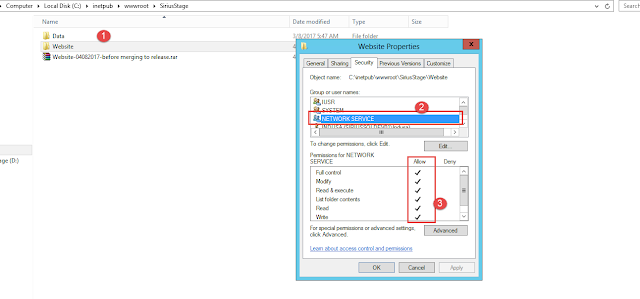I was using
Sitecore 8.2 version, a few days ago I faced below issue when I was clicking choose the
package and upload package button of Install a package window.
“The Type initializer for ‘sitecore.install.Serialization.IOUtils’
threw an exception”
Solution:-
- Check Below dll in your bin folder.
- ITHit.WebDAV.Server.dll
- If Dll is not Present in your bin folder, Then please copy this dll file from working sitecore environment and paste in you bin folder.
- Then, you have to compare the configuration files and Dlls of working sitecore instance and correct any mismatch.
Hope, This article will useful to resolved your error. :)